|

Dodge - Chrysler radio unlock codes
Many
Dodge - Chrysler vehicles are equipped with radios that
require a special anti-theft radio code.
This
code is not required, unless the radio is removed
from the vehicle, or the vehicles battery is
disconnected.
You should always
have a copy of your radio code in a safe place, not
in the vehicle!
If you have
your code, but do not know how to enter It into the
radio, visit
car radio unlock code guides,
for assistance with entering your radio unlock code.
Dodge - Chrysler calls this
feature, "Anti-theft". Its purpose is to prevent
unauthorized users of your radio and will not allow
your car stereo to operate without the proper code.
Retrieving your radio
code is simple. We will need your vehicle V.I.N number
located on drivers side, bottom of windshield on
dash.
That's it!
Dodge - Chrysler radio code retrieval
Step 1
- Retrieve vehicle VIN
#
.
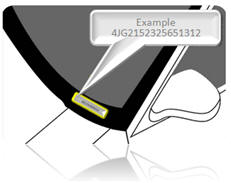
Vehicle
V.IN.# :
Vehicle Identification Number, usually found
at the bottom of drivers side windshield.
Step
2
- Retrieve radio serial#
Your vehicle requires that you remove the radio
from the vehicle in order to retrieve your
radio's serial number.
We do not
support the removal of your audio system.
However, if you require assistance, try the
links below:
Radio removal guides
or
Mobile Information Labs
Radio serial#
Step 3 - Purchase code
You will receive your radio
unlock code, via email.
Approximate code retrieval time is 30 minutes to 24
hours.
After
receiving requested information.
|
Questions
and
Answers |
Q. How long does it take to receive my radio
unlock code?
A. Usually within 30 minutes to 24 hours,
(after receiving radio information, radio
serial#, radio model# etc).
Q. How will I get my code?
A. All codes are sent via email.
Q. It has been 24 hours and I still have not
received my code.
A:
-
We have not received your radio
information via email, (Radio serial#
Model# etc).
-
We have attempted to email your
information but it comes back
"undeliverable mail". ( Make sure all
"email blocking" software is off ).
-
Email sent to us is incorrect (Check
email sent to us for incorrect spelling
or send alternative email address).
-
No telephone number was sent to contact
you in the "telephone# field".
-
The Telephone number sent was incorrect.
-
The serial# sent was incorrect (Recheck
radio serial# and model# for accuracy).
|
|